Exercise: Get Organized!
Everyone has their scheme and their way to get things done and if you're that kind of person hooray! I'm actually talking about something a bit different than a personal To-Do list - we need a methodology and a way that we can ensure that we can execute our vision.
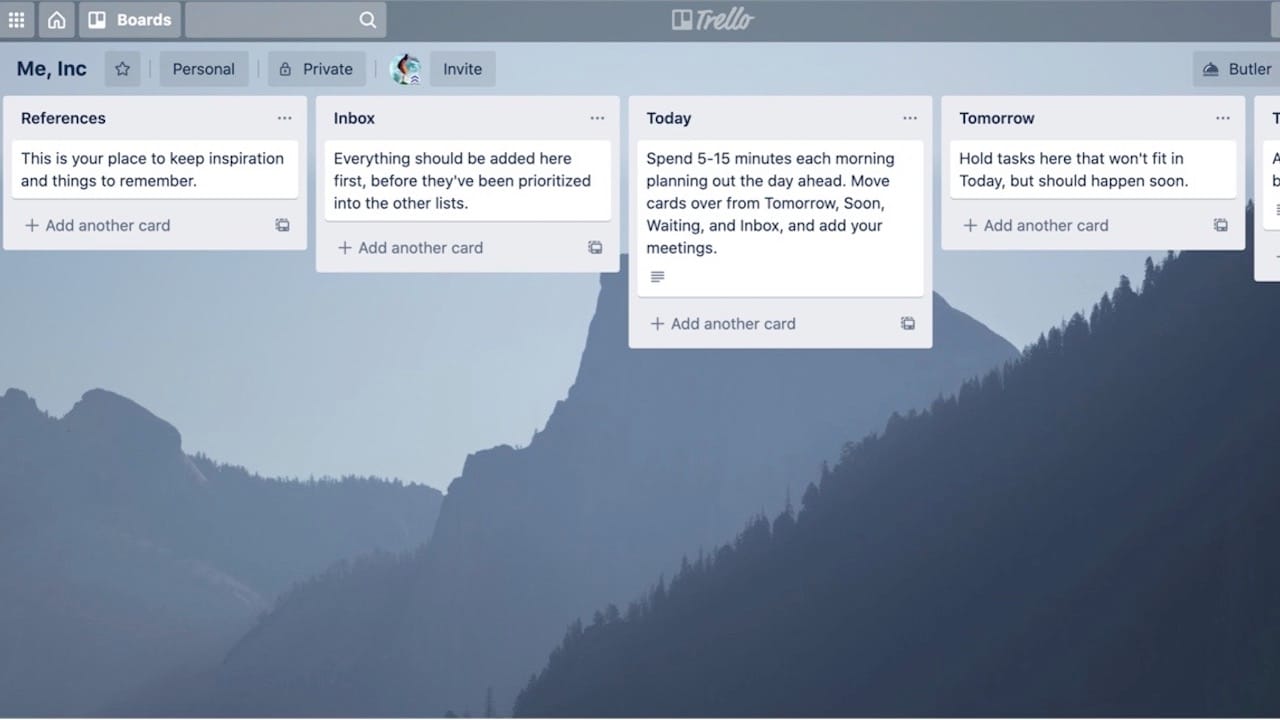
Updated on Nov 14, 2025