🆓 The Tools You Will Need
AI is a giant data model running on the servers of whatever company created it. The tools are what you and I use every day - the CLI, Editor extensions, or even the editor itself. Let's install the ones we like.
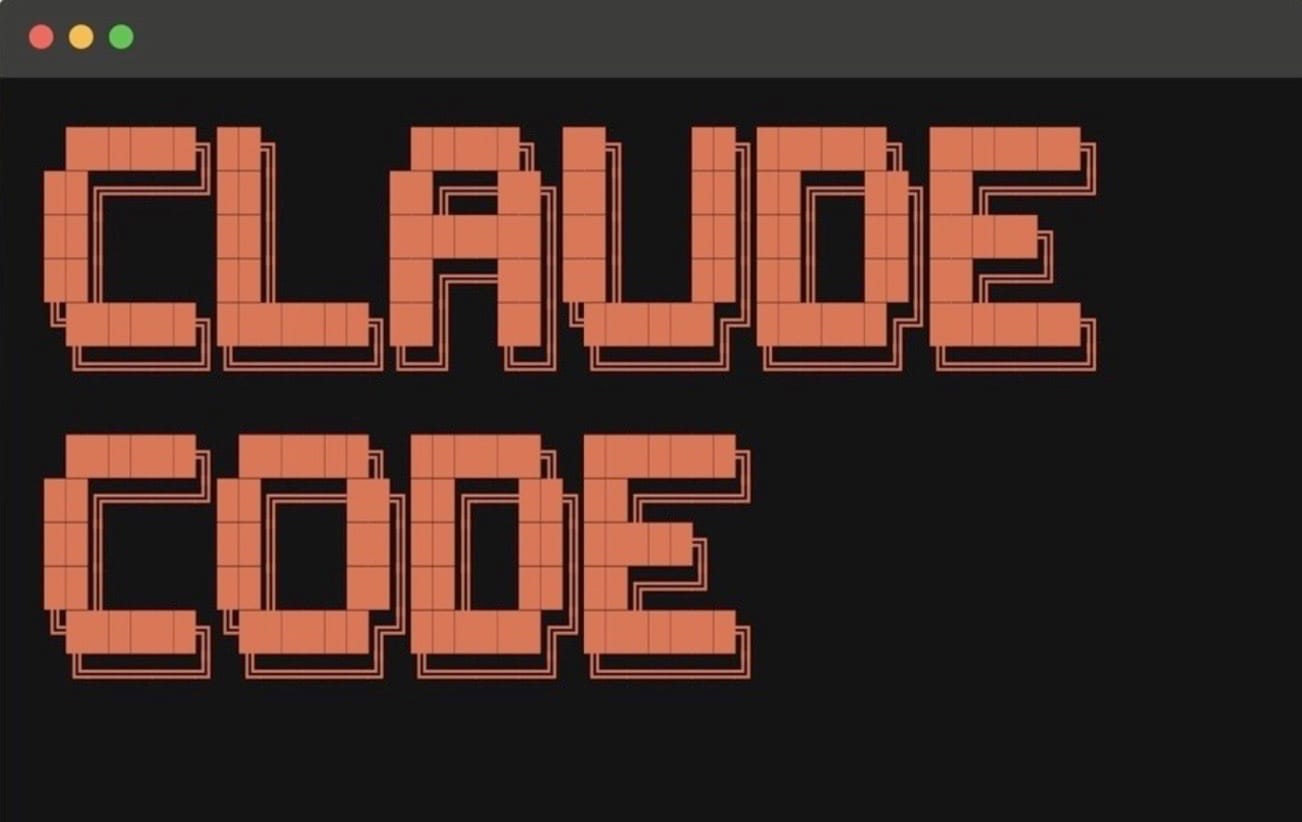
Let's discuss the tools we'll be working with today. This workshop is an introductory one, which means we'll be getting to know a few tools without focusing on any particular one. In addition, you're not expected to go out and buy a license - so we'll be focused on the free stuff.
To that end, we'll be working with:
- Copilot. You can use it for free for most things and choose which model suits. It's built-in to VS Code and simple to use. Sort of.
- Gemini CLI. This is a CLI tool that has the most generous free tier of all of the tools. It's fast and simple to use.
These tools are very capable and will get the job done. That said, the for-pay stuff is also extremely good. Let's review that quickly.
Disclosure
Before we get going here, I (Rob, the author of this workshop) need to disclose that I worked at Microsoft on the VS Code team, focused specifically on helping programmers like you learn to use Copilot efficiently. I know Copilot well, both the good and the bad.
I no longer work at Microsoft and the opinions you're about to read are completely my own. I like to think I don't have a bias - if anything I lean towards tools that are not Copilot. I like working in the CLI and I think using an editor to do "AI stuff" feels forced and clunky.
Either way: I have opinions and I'll do my best to make sure I point them out.
Tools vs LLMs
The LLMs like Claude Sonnet or Gemini are data structures that are searched by an algorithm that parses your prompt and returns a probable answer. This is done through an API that is hosted by the company that created the LLM. Anthropic, for example, created Claude Sonnet and Google created Gemini.
The tooling, however, is what you use to access the API. There are quite a few tools out there, but as of today, the most popular are:
- Copilot. Attached to VS Code by default, you can set whatever model you like and it integrates the experience for you.
- Cursor, Windsurf, and other VS Code forks. VS Code is open source, which means it can be forked and "enhanced" with all kinds of fun features. This is what Cursor is, but it doesn't have Copilot, it has the Cursor-branded AI experience. Same with Windsurf and other forks.
- CLI tools. As opposed to baking the experience into a given editor, some companies such as Google and Anthropic, have developed dedicated CLIs. Claude Code, for example, and Gemini CLI.
- Addons for IDEs. Finally, there are many addons you can use that integrate the experience for you. This is how Copilot started, but has now become a part of VS Code directly.
Which one you use is up to you, of course, but we'll be using the free ones: Gemini CLI and Copilot. It's important to note that you do need to pay for Copilot if you exceed a free limit, but we're not going to do that here. The free tier is pretty generous!