Rob Conery
268 posts published

LAB: Setting Up a Project
Getting a project off the ground can be a simple process. Too simple. It's incredibly easy overlook the simple things that will get us in to hot water later on.
· Rob Conery

LAB: How Do I…?
As programmers, we have learned how to expertly search Google for any given problem. We've even learned how to "ask the right question" to maximize the search results.
· Rob Conery

🆓 LAB: Installing Your Favorite Tool
For this lab, it's not necessary that everyone have the same tool installed. Each one is different, but that said, they all do the same basic thing.
· Rob Conery

A Quick Discussion on Premium Tools
Paying for an AI coding tool is a simple decision: it's well worth the money. A good AI coding tool will save you ridiculous hours writing boilerplate code, shell scripts, commit messages, and generating the commonly used files your project needs, such as a README.
· Rob Conery

🆓 Defining the Jargon
We'll be throwing some terms around in this workshop, which you should become familiar with. AI tools, up until now, were created by engineers with almost zero product and marketing help, which means the naming is completely arbitrary and meaningless, in most cases.
· Rob Conery

🆓 Adjusting Your Mindset
It's easy to feel disoriented when you first start working with AI coding tools. It feels like they're doing a large part of your job for you, which is never fun, because coding is fun - isn't it?
· Rob Conery
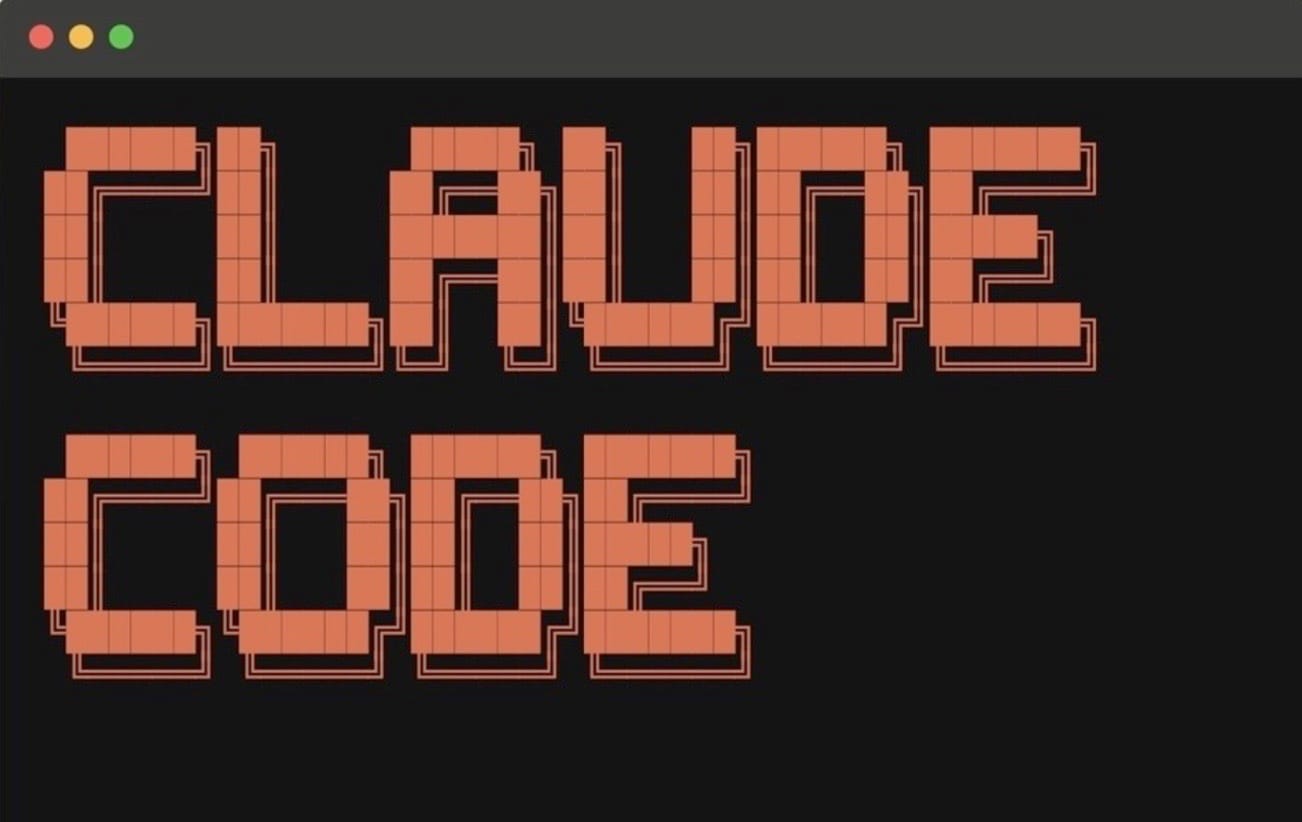
🆓 The Tools You Will Need
AI is a giant data model running on the servers of whatever company created it. The tools are what you and I use every day - the CLI, Editor extensions, or even the editor itself. Let's install the ones we like.
· Rob Conery
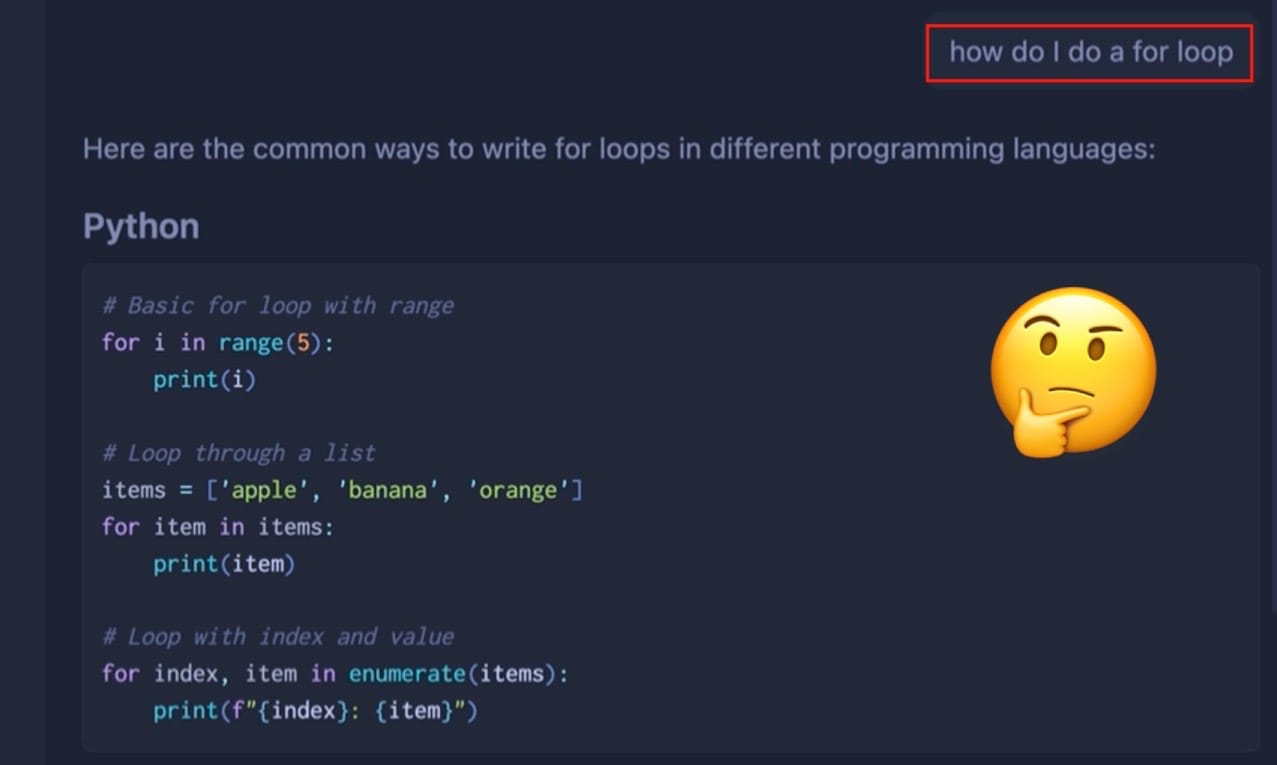
Asking Questions, Getting Answers
In this video we'll take a quick tour of AI tooling as of the writing of this workshop. Things will change and I can guarantee you won't see the same things today that you'll see in this video.
· Rob Conery

Welcome to the Wild West (and your downloads)
Welcome to the workshop! If you're taking this on your own, you can go at your own pace and experiment as you will, which I highly encourage. Working with AI is one of those things that will blow your mind, make you super excited, then afraid, and then curious.
· Rob Conery

Using Make to Improve Your Test Suite
No video with this one - just a post with lots of code. Make has been around forever and is often overlooked in favor of tools that recreate precisely what it does, but in crappier ways. Let's see how you can use Make to help your testing process.
· Rob Conery
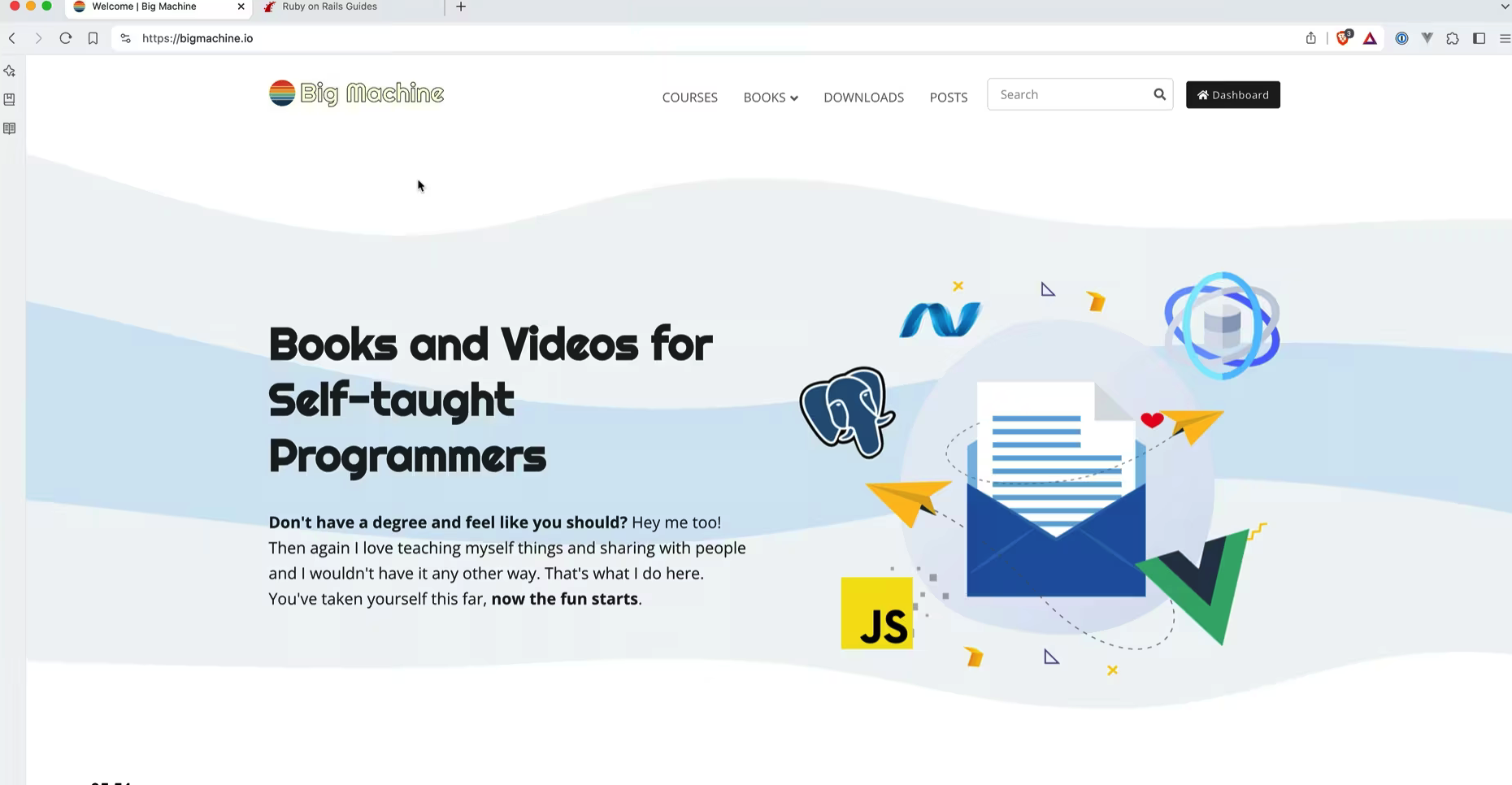
Wrapping Up
We're all done - but was it worth it? Being honest: both yes, and no.
· Rob Conery
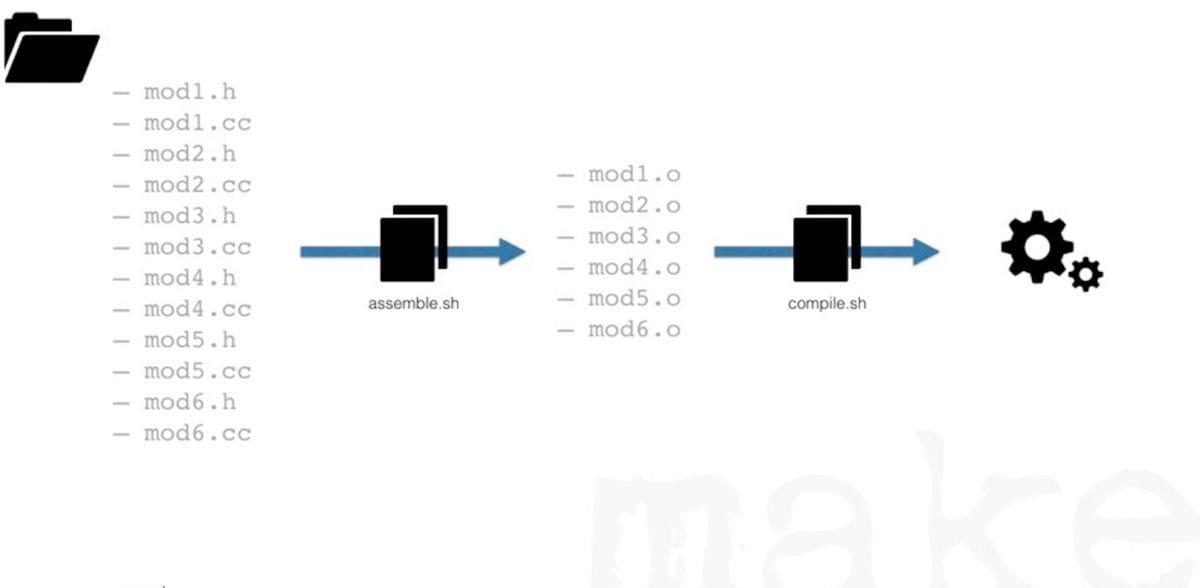
Making Your Life Easier with Make
Make is a build utility that works with a file called a Makefile and basic shell scripts. It can be used to orchestrate the output of any project that requires a build phase. It's part of Linux and it's easy to use.
· Rob Conery

Setting Up S3 CDN
We don't want our CMS images served from our disk in production, so we need to set up a CDN. I'll use S3 as that's what I know.
· Rob Conery

Testing with Playwright
I've avoided testing until now - let's fix that.
· Rob Conery
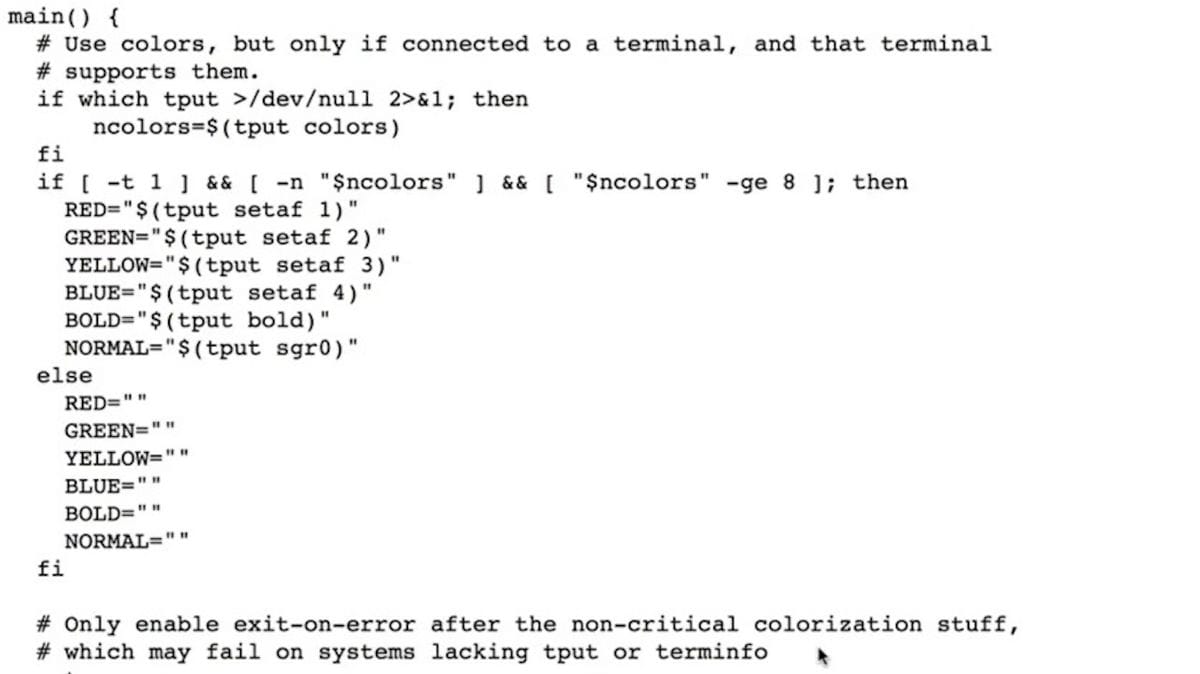
Deciphering a Complex Bash Script
I use the static site generator Jekyll to write my blog. I store the site at Github, who then translates and hosts it all for me for free. Jekyll is simple to use and I like it a lot. There's only one problem: it's a bit manual.
· Rob Conery

The First Deployment
If you've worked with Rails, you probably know that the first deployment is usually a matter of herding 100 or so cats. Still the same.
· Rob Conery

Using Firebase
Let's see what it takes to roll our site to Firebase
· Rob Conery
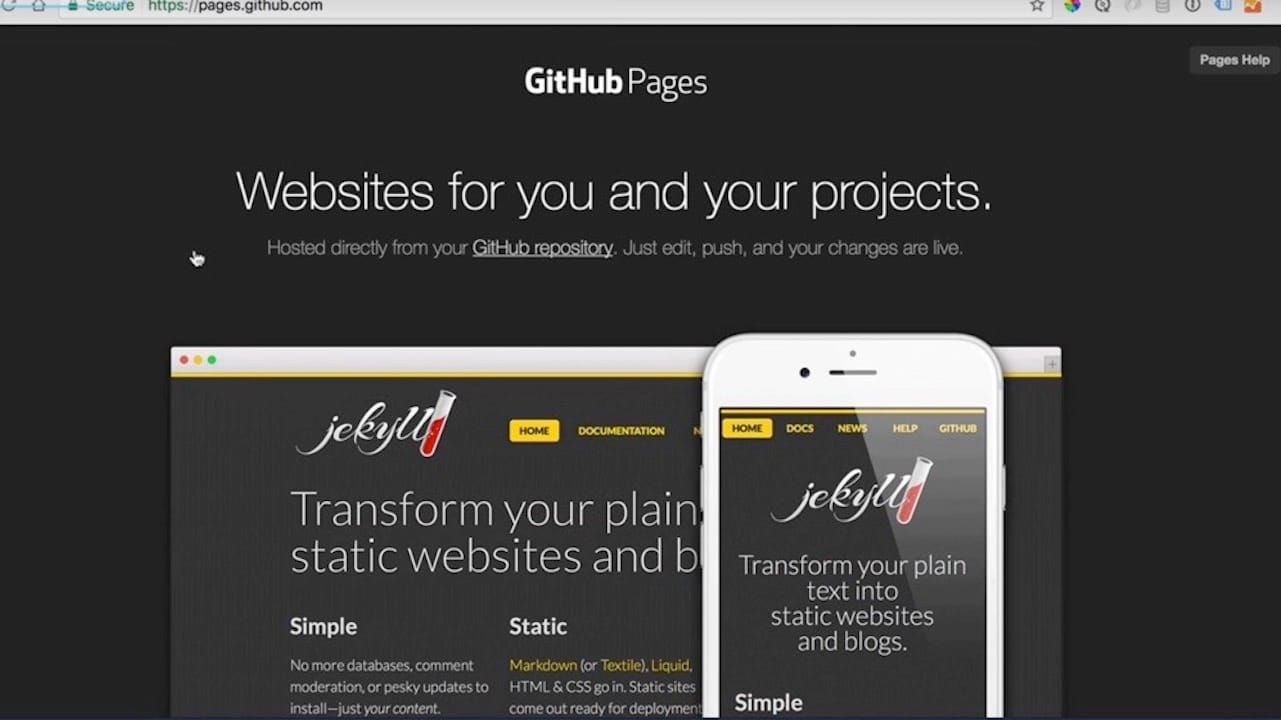
Hands On: Creating a Useful Shell Script
I use the static site generator Jekyll to write my blog. I store the site at Github, who then translates and hosts it all for me for free. Jekyll is simple to use and I like it a lot. There's only one problem: it's a bit manual.
· Rob Conery
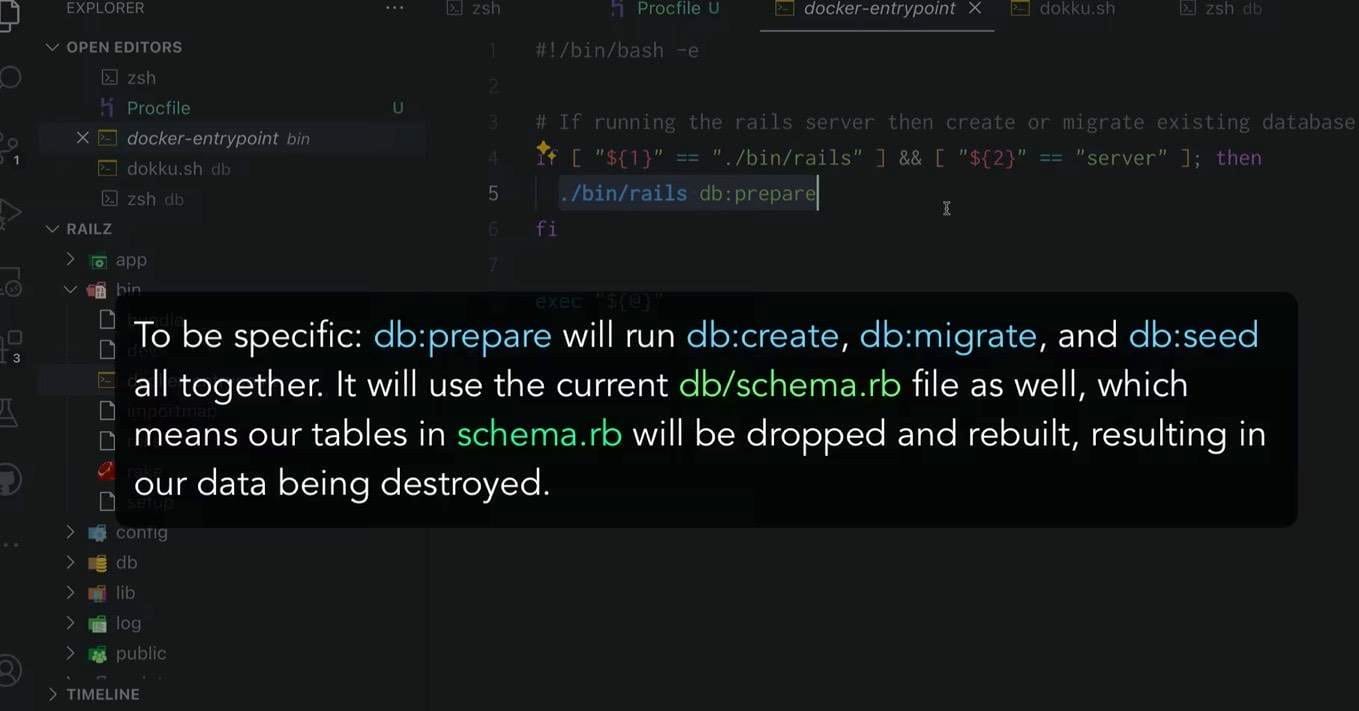
Preflight Check
We're just about there! Our app container and database are setup, now we just need our code to live on the server.
· Rob Conery
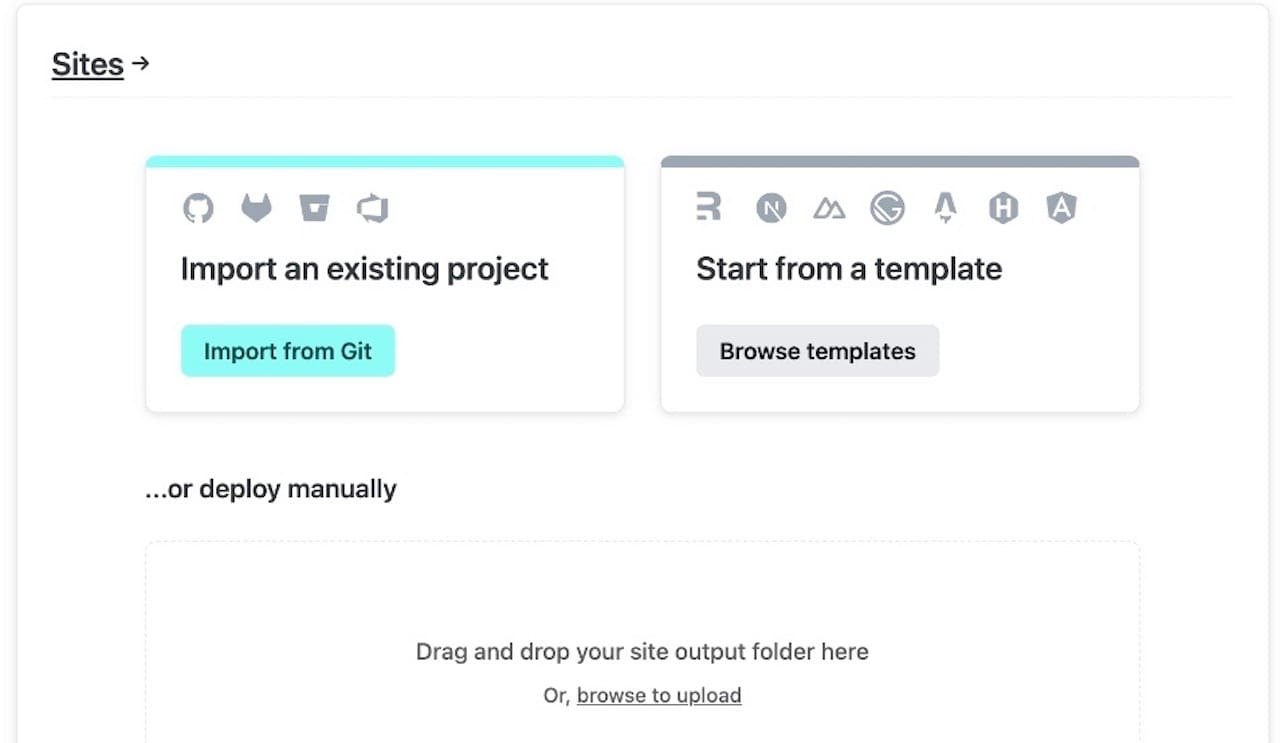
Deploying to Netlify
We're ready to roll - let's ship!
· Rob Conery
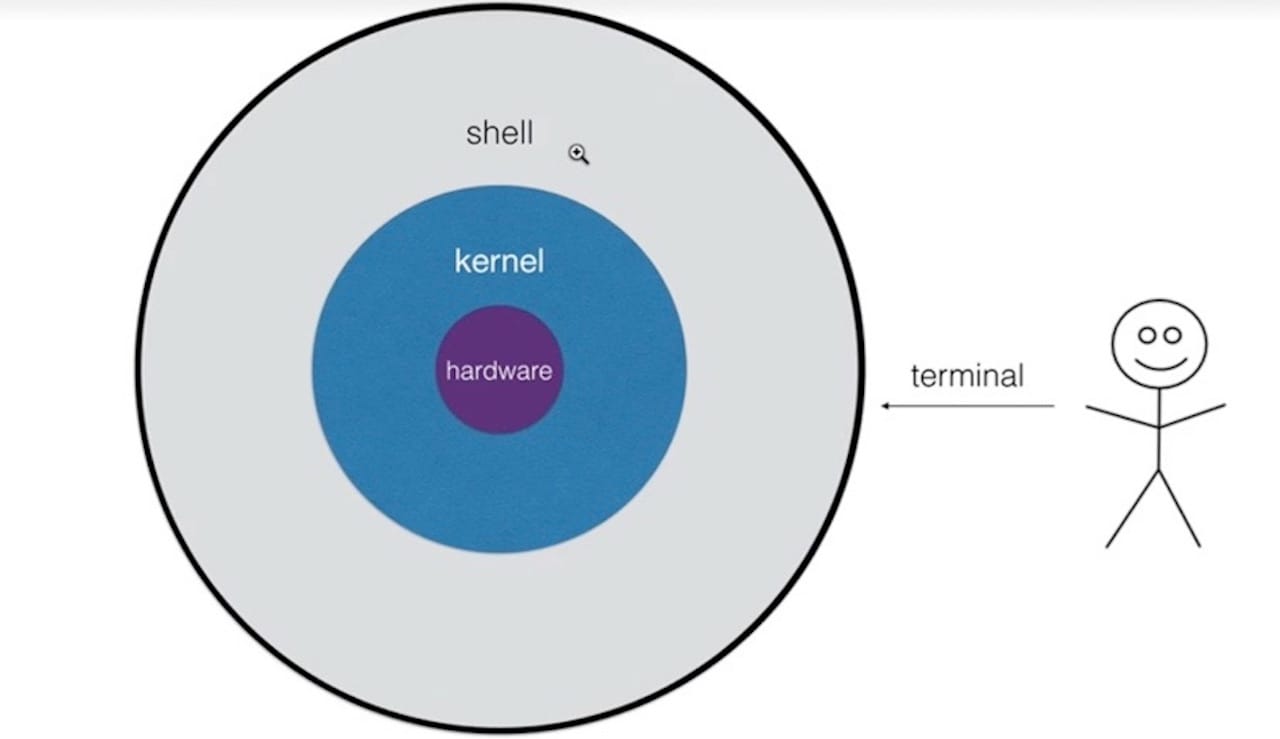
Shell Script Basics
It's a Unix world. You should have a functional knowledge of how to get around a Unix machine using the command line, as well as how to complete basic tasks using shell scripts and Make files.
· Rob Conery
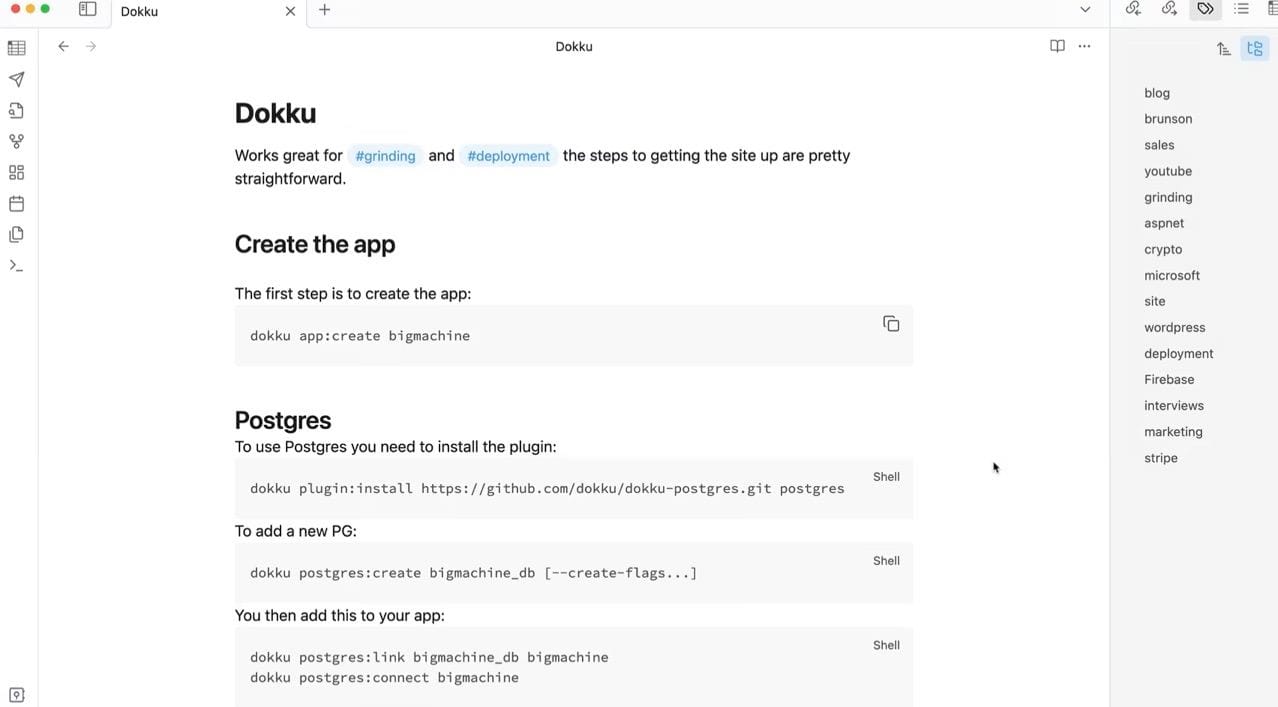
Setting Up A Dokku App and Database
Setting up Dokku is all about executing some remote commands. In this video, we'll set up our app container and database, and finally push our existing tables and data.
· Rob Conery

Creating the Stripe Receiver
We need a webhook receiver so we know when people bought something!
· Rob Conery
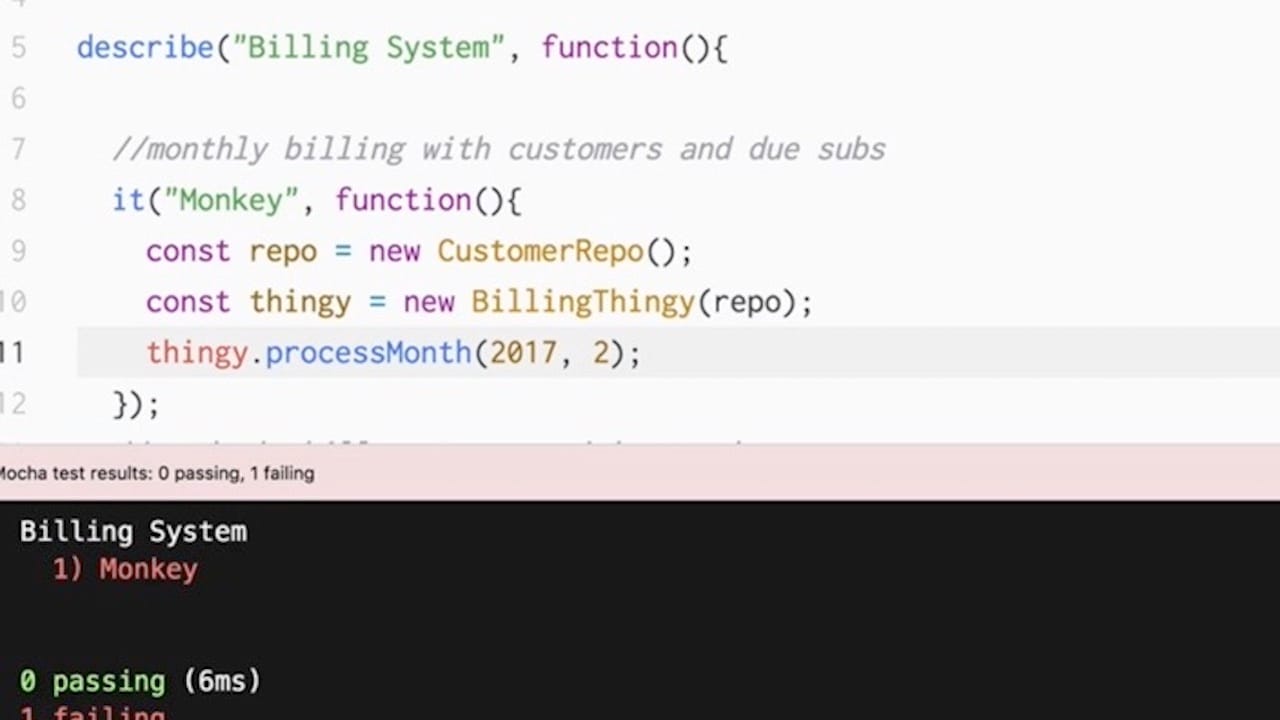
Testing Your Code: TDD and BDD
Testing code has moved beyond the realm of QA and into the realm of design, asking you to think about what you do before you do it. Let's have a look at some strategies.
· Rob Conery
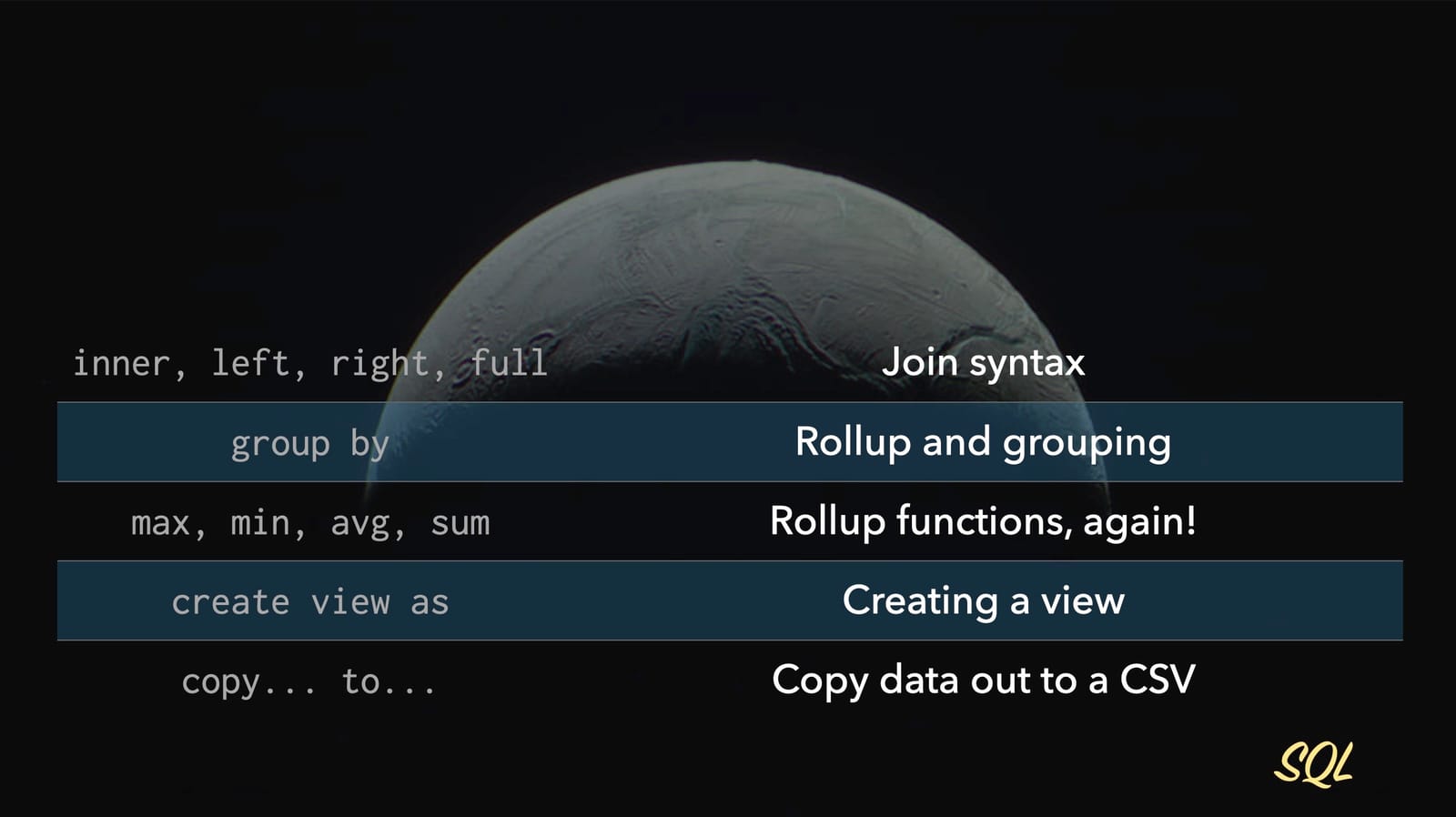
Summary, and Farewell!
Parting... is such sweet sorrow! I hope you were able to follow along with me in this section - because if you did your SQL and data skills just shot up - yay for you! Thanks for watching...
· Rob Conery

Deployment Considerations
How and where you deploy your site is a highly subjective thing, based on cost and experience. I'll share what I do, just for fun.
· Rob Conery
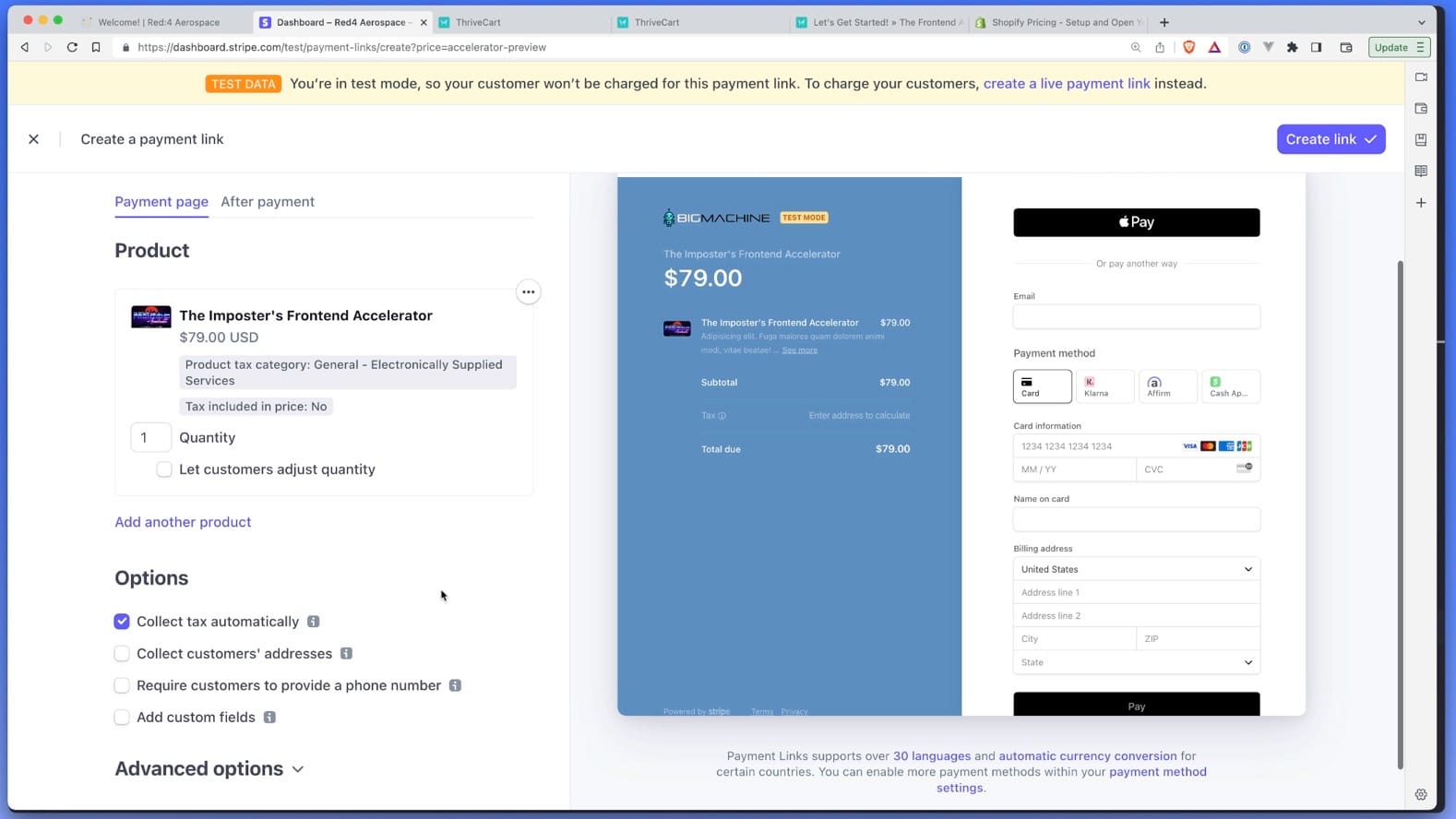
Meet Stripe
We need to process payments, so let's hook up Stripe
· Rob Conery

Principles of Software Design
You've heard the terms before: YAGNI, SOLID, Tell Don't ASK, DRY... what are they and what do they mean?
· Rob Conery
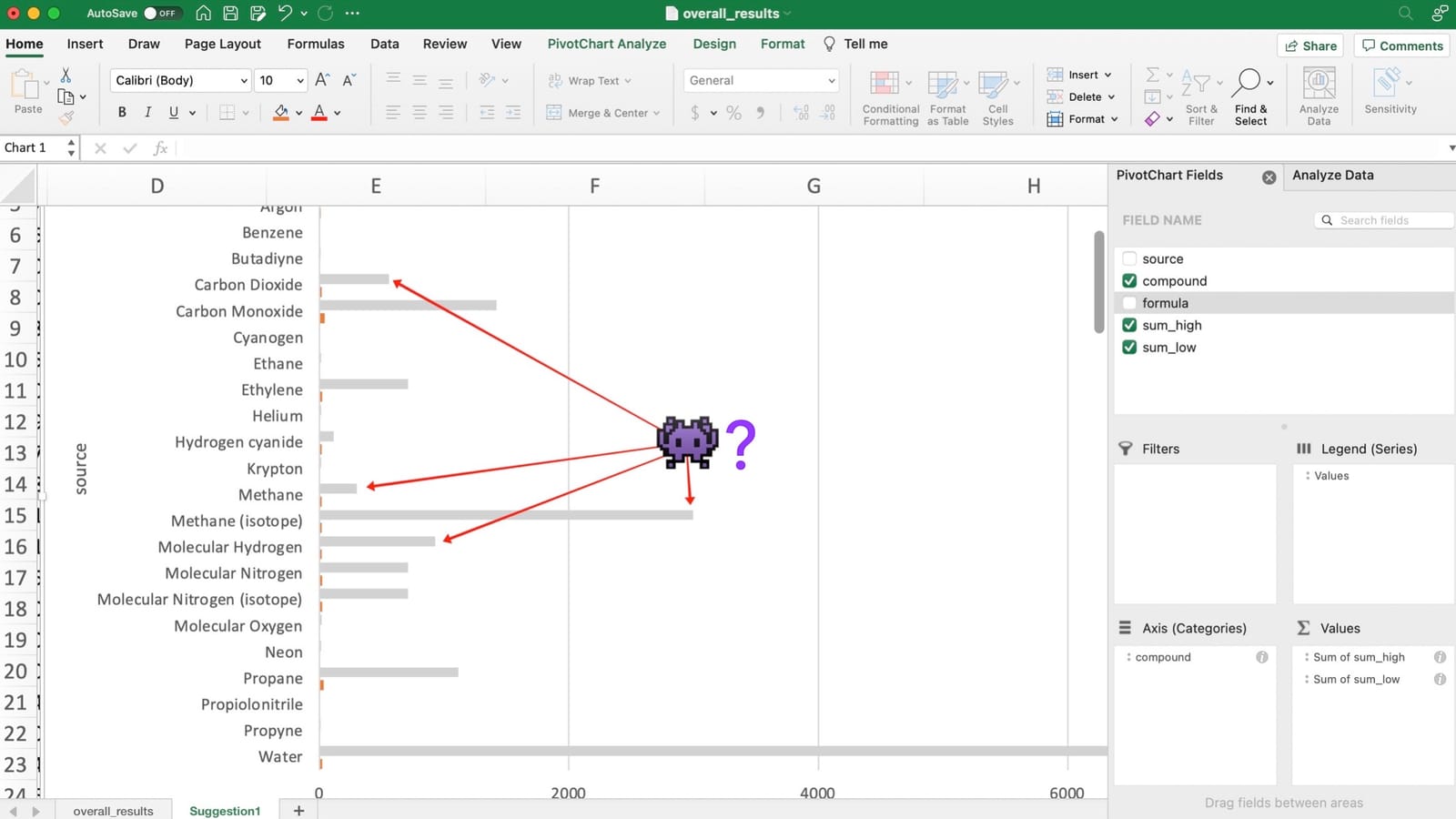
Ship It!
We feel good about the data and we're ready to ship it off! But how? Well that, friends, is the best part! There are multiple ways to do this but by far the simplest way is with a simple shell command using PSQL. You can drop the file anywhere you like - on your desktop so you can email it, or, ...
· Rob Conery
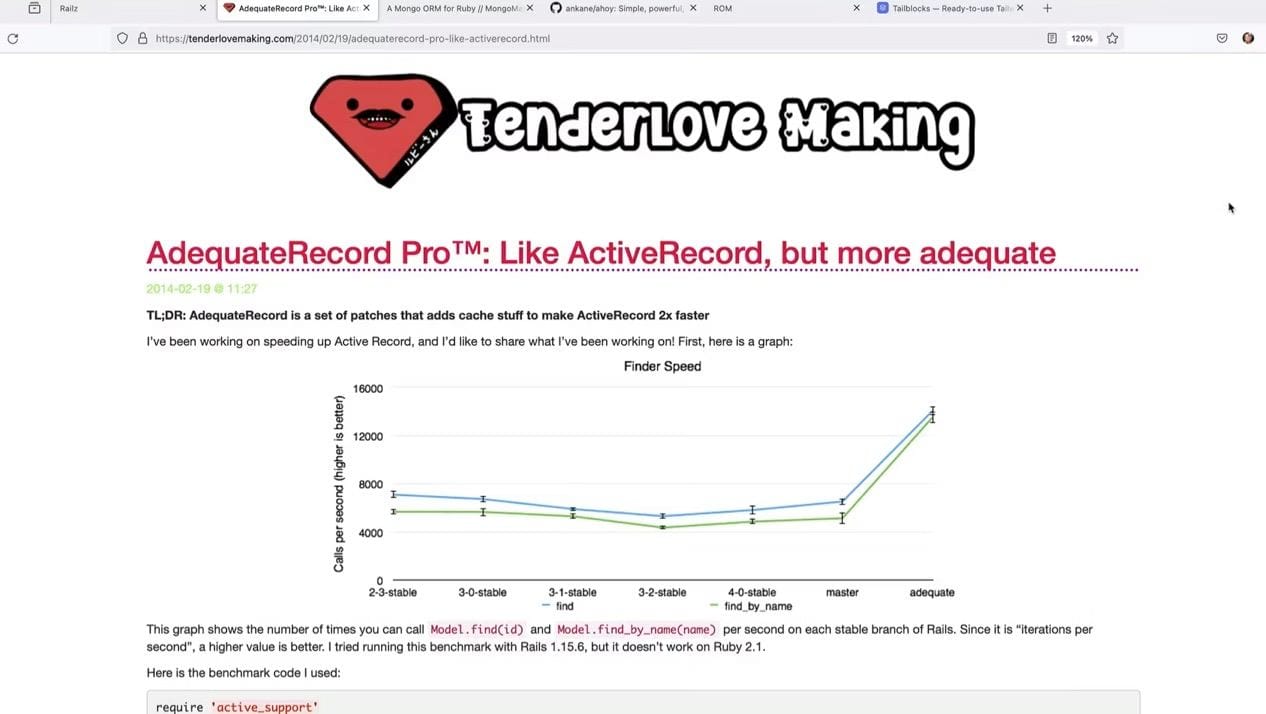
Some Tips and Tools
Let's close out The Rewrite section with some tips and tools. Some of you might be using MongoDB, or just not dig the ActiveRecord pattern. This is OK.
· Rob Conery