The Spina Layout
There's no styling to your pages when you install Spina, which is a good thing, as you'd probably throw it out right from the start. Let's see how to add some style to our site now that our CMS is up and running.
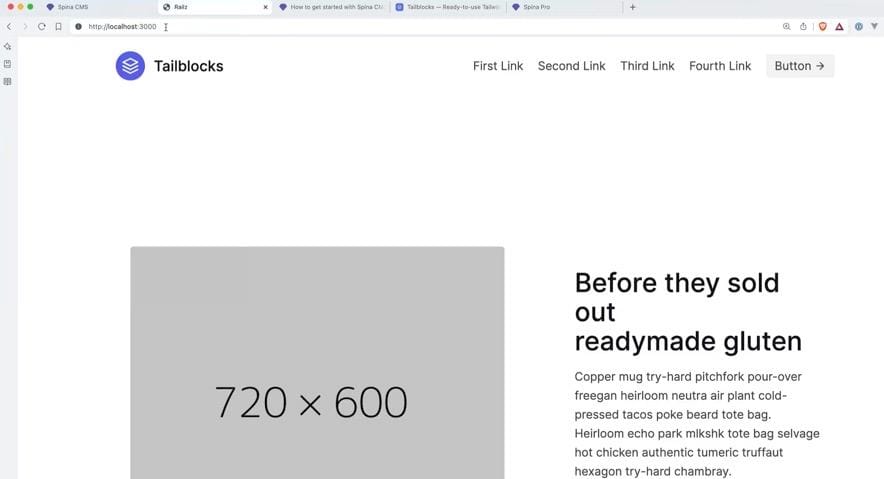
We're given a new application layout in a directory called "default", inside our layouts directory. Spina put that file there, and it's kind of confusing as to what to do next.
The Problem
The editor that we're working with, called Trix, is only generating vanilla HTML tags with no classes applied, which means we can't use Tailwind with our Trix editor. This is OK, as there are a few workarounds:
- We tweak tailwind.css, and apply default styling to H1, H2, p, and other tags.
- We don't use Trix to style a page, only sections of a page. In other words: it does rich content, that's it. Nothing structural.
I go with the latter in the next video.
Updated on Nov 14, 2025