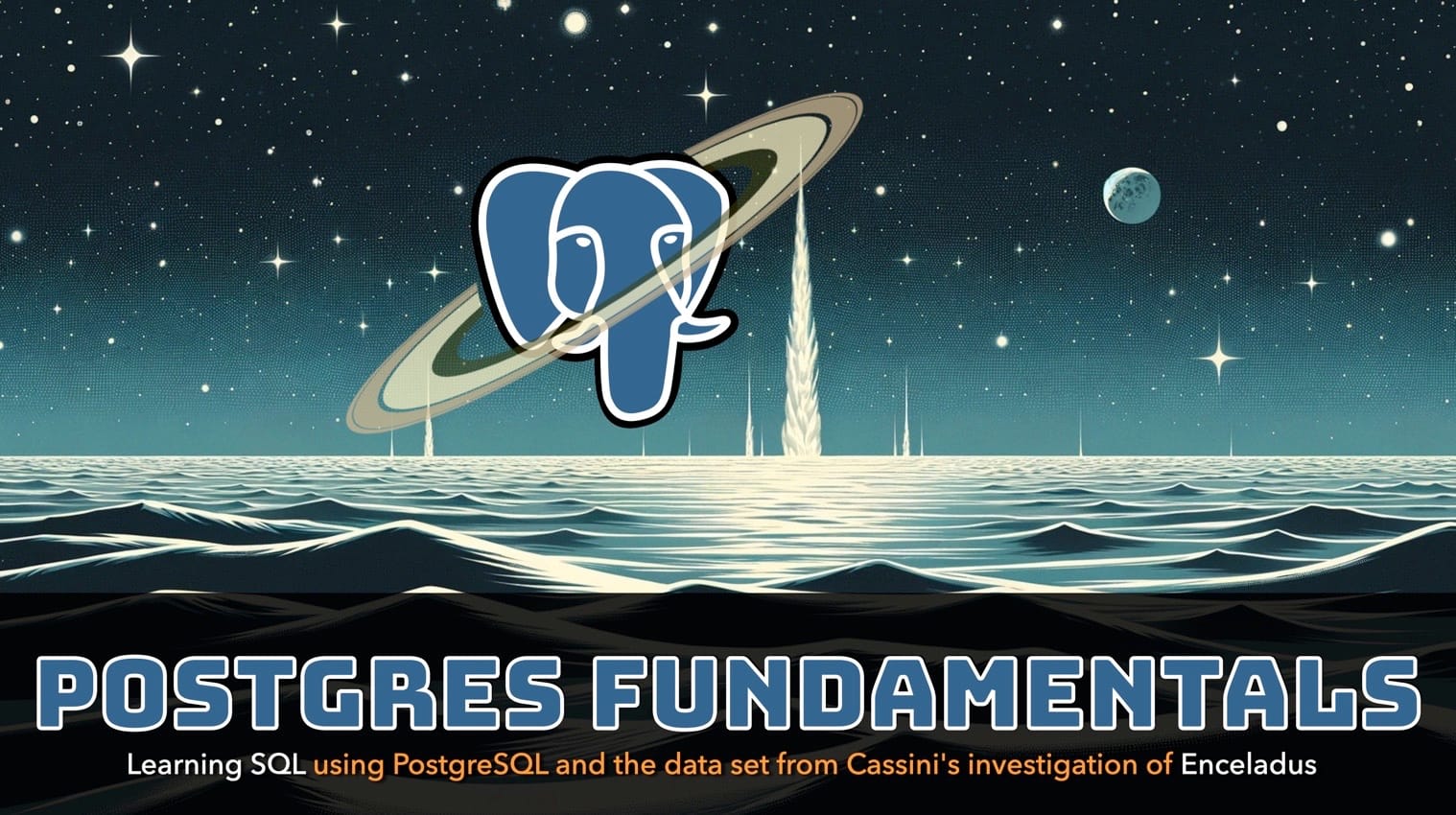Course content
-
Introductionx Lessons
-
Extractionx Lessons
-
Find the Flybysx Lessons
-
INMS Data Importx Lessons
-
Analysisx Lessons
About the author
Updated on Nov 17, 2025